Done right, email marketing should be entertaining and fun for your subscribers, and make you money consistently, every time you send a newsletter or promo email. If you thought email marketing was annoying or boring, there’s a better way—a way of writing emails that have random subscribers hitting reply and telling you, “Your marketing emails are the best thing in my inbox!” or “You just earned yourself a new customer.” These 38 email marketing tips will help you write those kinds of emails.
First things first: don’t buy an email list!
Wouldn’t it be grand if, instead of doing the laborious work of winning organic email subscribers, you could simply buy them?! If you could just pay $1000 for an email list of 10,000 subscribers, who wouldn’t want that? I want that! Our lead cost runs at least $3/lead through Facebook ads, so it would cost us $30K and a lot more time to go that route.
But let’s back up a second. For starters, you don’t “buy” an email list. You buy temporary access to a list of contacts that were generally acquired through market research, giveaways, and things like that. This is how list brokers get around the Can-Spam act, which says you can’t send marketing emails to an address that didn’t give you permission to do so, either by buying something or expressly signing up to hear from you in some way.
When you “buy a list,” what you’re actually buying is temporary access to a list of emails, many of which could be junk emails harvested from random websites, in some cases. The broker will send a message on your behalf and then tell you how many messages were opened, etc. The promise is often outrageously inflated: “Reach one million inboxes for just $100!”
If it sounds too good to be true, it probably is.
How exciting is it to get an email from a random company you don’t remember, about something you probably don’t care about? It’s one of the most annoying things that can happen inbox-wise. You don’t want to be that. You want a list of people who choose to join your email list voluntarily, preferably not even because they wanted to win an Apple Watch or something random.
It takes time to earn subscribers organically. Here at Tarzan Kay Global, we can easily spend $100,000 per year on paid ads to speed up the growth of our email list. Growing through ads is costly, and you still don’t always get the best quality leads. (Oops, I mean awesome humans. I hate the way we commodify individuals in marketing by calling them “leads.”
Takeaway: Organic subscribers are best. It takes longer, but in the long run, is much more profitable.
Know your audience – then write relevant emails for them alone
One of the most common things we hear from our students in Email Stars is, “I have two avatars …*explanation of two completely different people*… which one should I talk to in my marketing emails?”
womp womp womp
This is a serious problem. IT WILL NOT WORK UNLESS THEY SHARE THE SAME EXACT PROBLEM. Sometimes the two avatars are related, and you can talk to them both at once. Like my students in our copywriting program, Copy Caboose: some are digital course creators, and many are beginner copywriters. They’re both trying to get the same outcome, which is the ability to write copy that makes sales without using slick-yet-morally-questionable bro marketing tactics.
We can work with that.
In newsletter emails, I focus on the many issues that both avatars can relate to: the current state of marketing, how to use persuasion according to your business ethics, personal adventures in marketing, etc.
Buuuuuut, and this is a big BUT, if your avatars have very different goals you won’t be able to do this. For example, one of our students helps people write children’s books, and she also writes copy for authors of children’s books. In this case, the outcome is totally different. Avatar#1 wants to publish a children’s book. Avatar#2 wants website copy to grow its platform. It’s not impossible to see some shared goals, but it’s a stretch.
The question you need to ask yourself is: are you building two separate businesses and trying to convince yourself it’s the same business so you don’t have to do as much work.
Email marketing works much better when it’s specific and only talking to one person who desires one very specific outcome. So if possible, do that. Otherwise, your emails will be more general and less impactful.
Provide Actual “Value” in Marketing Emails
You've probably been told to “always focus on offering value” but what email marketers often take away from that is to offer tips, discounts, giveaways and such. Those are great, but if that's all you’re doing it’s a missed opportunity.
Everyone loves a discount, but if you email me one every other week I’m going to glaze over and come to expect your “discount” offer as the norm. It doesn’t feel valuable anymore.
Remember people get value in all sorts of ways.
All humans love stories – we’re wired to want to hear the end (i.e. where your call-to-action lives!). We love to be entertained. A good laugh once in a while will help build know, like and trust, and prime your subscribers to open up your next email, and the one after that.
Too many tips can make your marketing emails start to feel like a job. I might start to feel bad that you’re giving me so many fresh tips and I’m not doing anything with them. I’m definitely going to unsubscribe fast if all your emails do is remind me of all the ways I’m not actually heading in the direction of my goals.
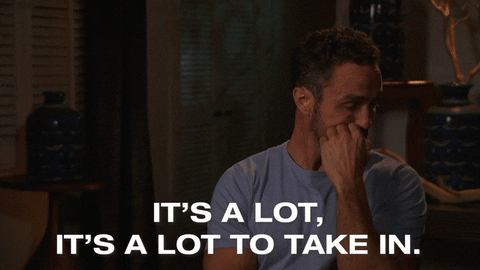
Your subscribers love to be inspired, so however you can give that to them, do so. Send them case studies. Show them what results are possible. Be the one who holds up a big vision and says, “Here: look what could be possible for you.”
Quality versus frequency: what’s more important?
Is it better to send a great email once a month, or send a so-so email you threw together in 27 minutes, but have it going out once a week?
Here’s something to consider: if you’re new to email marketing and your DIY-ing your emails (as opposed to hiring a copywriter to write them for you, which gets expensive and is an expense that literally never ends, since email only works if it’s consistent), they’re not going to the world’s best emails.
You’ll be writing a lot of average emails. I’ve been writing marketing emails for six years. I’ve written thousands upon thousands, and still, every now and then I write something that’s pretty average (which, as Seth Godin reminds us, is how averages work).
If you hold yourself to an impossible standard of making every email the highest quality ever seen in the inbox, you’ll never send another email.
Your once-monthly email will turn into a once-annually email, and then you’ll have to scrub your list completely because none of your subscribers even remember who you are.
You’ll get better at writing emails and the quality will improve as you send more emails and gain more experience on this platform. That’s just how it works.
I would also argue that emailing your list once per month isn’t consistent enough for you to create the habit.
It’ll be an incredibly laborious chore to get this thing written.
You will dread writing it.
By comparison, if you’ve got an hour scheduled every Friday afternoon to write your weekly newsletter email, you’ll likely find that those emails may end up being higher quality than the “easier” option of less frequent emails.
The question “Quality versus frequency: what’s more important?” assumes that increasing the frequency means the quality suffers, but the opposite is actually true since you tend to get better with practice.
Create an email marketing plan for nurturing subscribers
Nurturing subscribers and promoting to subscribers are two completely different things. In this section we cover how to create an email marketing plan that will help you build relationships with your subscribers, so they buy what you put in front of them.
Choose your frequency
Creating an “email marketing plan” might sound complicated and scary, but if you’re just starting out, it can be as simple as deciding to send a twice weekly newsletter on Tuesdays and Fridays. That’s what we do here at Tarzan Kay Global. We also resend Tuesday’s email on Thursday to subscribers who didn’t open it. We used to resend Friday’s email to those who didn’t open it the following Monday, but we stopped that because we saw a pattern of unusually high unsubscribes on Mondays.
This schedule is a completely valid plan, and a fine place to start. Two emails can be quite a commitment if you’re not an experienced copywriter, or you don’t have one on your team. So start with once weekly if that’s you.
Schedule time to write your emails
Once you’ve determined the frequency of your emails, next you’re going to schedule some time to write those emails.
In our case, I (Tarzan Kay) am the primary copywriter for the company, mostly because this is where I’m most gifted and what I most love to do. For most companies, this is not the case.
Whoever writes the emails should have this task on their to-do list so that the emails are written and ready to load, at the very least, 24 hours before they’re being sent out.
I have Mondays blocked off completely for writing my emails and recording the audio version for our private podcast, Tarzan Reads Her Emails.
It doesn’t take the whole day. I spend a total of 60-90 minutes per email, and that’s often spread out throughout the day. I might have two good drafts by 9am (my day starts around 5:30am), and tweak them throughout the day before marking them as ready-to-load by putting a checkmark next to the headline of the email.
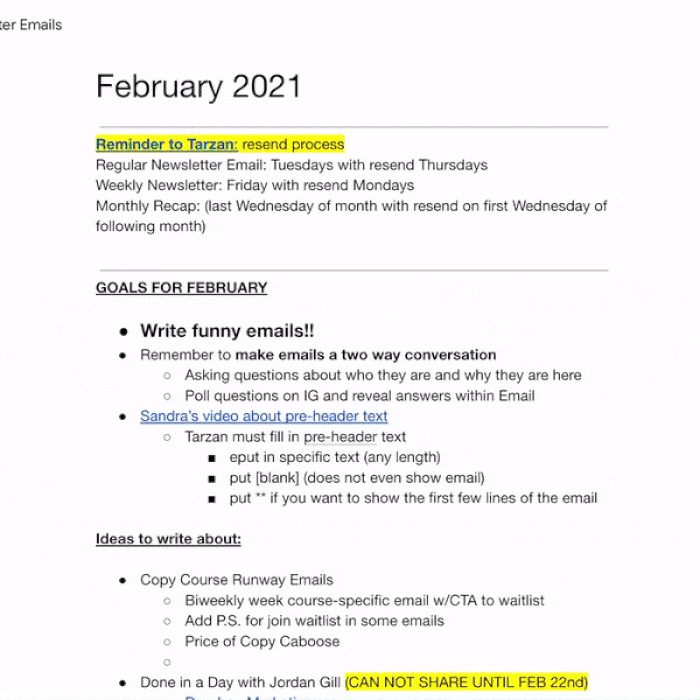
Create a process for loading and sending the email
Our process is deceptively simple, but every email touches at least 3 hands before it goes out.
Once I’ve marked the email “ready to load,” it gets handed off to a team member who loads it into our email service provider, Active Campaign (that’s an affiliate link) and is scheduled for delivery. This person also proofreads the email and ensures that the formatting in my Google doc matches the formatting in ActiveCampaign. Finally, another team member does one final check before hitting “schedule” which allows for one final proofread.
Once it’s loaded and scheduled, another checkmark is added to the Google Doc, so everyone knows the status of this email. Occasionally other hands touch the email as well, say, if a graphic needs to be created before it goes out. In this case, our designer will get tagged in the document, and she’ll create a task in Teamwork, and set the due date for the same day.
Here’s a link to our Standard Operating Procedure, if you want to see our full internal process for sending email newsletters.
To recap, here are the three elements of your email marketing plan
- Choose the frequency of your emails, including resending to unopened
- Block time in the calendar for writing
- Create an SOP for proofreading, loading, and scheduling the email in your email service provider
Send a stellar welcome email
A great welcome email has a number of jobs. It should deliver any free content you promised upon signup (like a link to download your PDF, video series, or whatever you’ve got). It should also show off some of your company’s personality. What makes you different and special? Is there an industry myth or two that you want to bust right away?
Bonus points if you can grab your subscriber with an interesting GIF—but don’t pull some random GIF off of Giphy just to say you did that. You can make one yourself using makeagif.com.
Our welcome email looks like this:
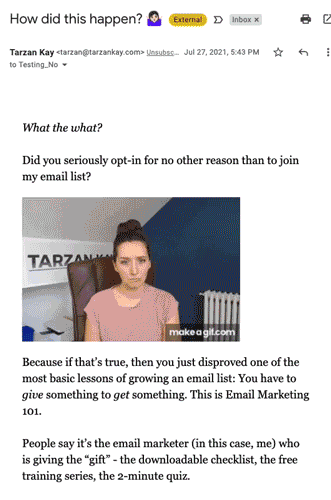
Join the email list to get out 5-part welcome sequence.You’ve got my permission to swipe the copy.
This isn’t the time to share everything about your business, all your products, and everything you stand for. Your welcome sequence can do some of the heavy liftings there, and right now you’re just trying to establish a connection.
Talk to just one person – remember, your subscribers aren’t just “leads” they’re people. Actual humans with unique dreams and desires, and want to be treated that way. Address them as “you” instead of “you guys.” It helps me if I imagine one specific subscriber, and write for that person. I edit myself more ruthlessly when I’m not just yelling into a microphone to 13,000 people.
Finally, use a nice, legible font, and make it much bigger than you think it needs to be. We use Georgia font in size 18, and subscribers tell us often that they love the formatting of our emails. They’re very easy on the eyes. You can go a bit lower, but not less than 15.
Consistency is Queen 
Trust is built over time, and the more consistently you email your list, the more trust you build. Every time you ghost your list for 3 months and then send the obligatory, “I’m back and here’s who I am in case you forgot” email, you lose a little bit of credibility.
But let’s also acknowledge that consistency is a privilege. Not everyone has the level of support that allows them to be as radically consistent as we are over here at Tarzan Kay Global, where we have a team of 5 people.
Consistency looks different for everyone. Maybe you have a family and you're the primary caregiver. Maybe you are neurodivergent and batching doesn’t make sense for you. Maybe you have a chronic illness. Holding everyone to a rigid standard of consistency isn’t realistic.
Whatever your situation and that of your business, it helps to work ahead of a little in order to maintain your commitment to sending one email per week, or whatever you’ve got in your email marketing plan.
Think about what level of consistency is realistic for you. I'm not asking you to take on my schedule. Don’t sacrifice yourself on the altar of productivity. Be honest about what you can manage and do your version of consistency in your own imperfect way.
Personalize your emails
There are innumerable ways to personalize your emails. Your email service provider has something called “dynamic content” which just means content that changes based on the subscriber – for example you could show/hide certain sections of your marketing email as necessary. This is also called “conditional formatting” and it lets you show a different call to action, different headline, image, or whatever based on what tags the subscriber has.
The most obvious (and, IMO, least effective) way to personalize your emails is by using your subscribers’ first names. When I get an email that opens with, “Hey, Tarzan!” – it doesn’t exactly make me feel seen, or like this email is in some way written just for me. I don’t see any evidence to support the hypothesis that using subscribers’ first names in this way does anything for your conversion, but feel free to correct me if you find data that proves this to be the case. Consider it a fun party trick.
That said, I love seeing my name worked into an email in an interesting way. For example, in the middle of the email:
“Most people shampoo their dogs with regular old dog shampoo. But savvy dog owners like Tarzan know there’s a much better way”
So that’s one way to personalize with names. In order to be able to do this, it’s good if you have collected the first names of all of your subscribers by making the first name field mandatory when people sign up.
Even then there’ll be people who wrote their name wrong, put something that’s not their name (ex. “test” or something similar, though I’ve also had “f*ck you” and other colourful language – though I don’t think those subs stay long or care much about our emails 
Hi there,
*|IF:FNAME|*
*|FNAME|*!
*|ELSE:|*
mate!
*|END:IF|*
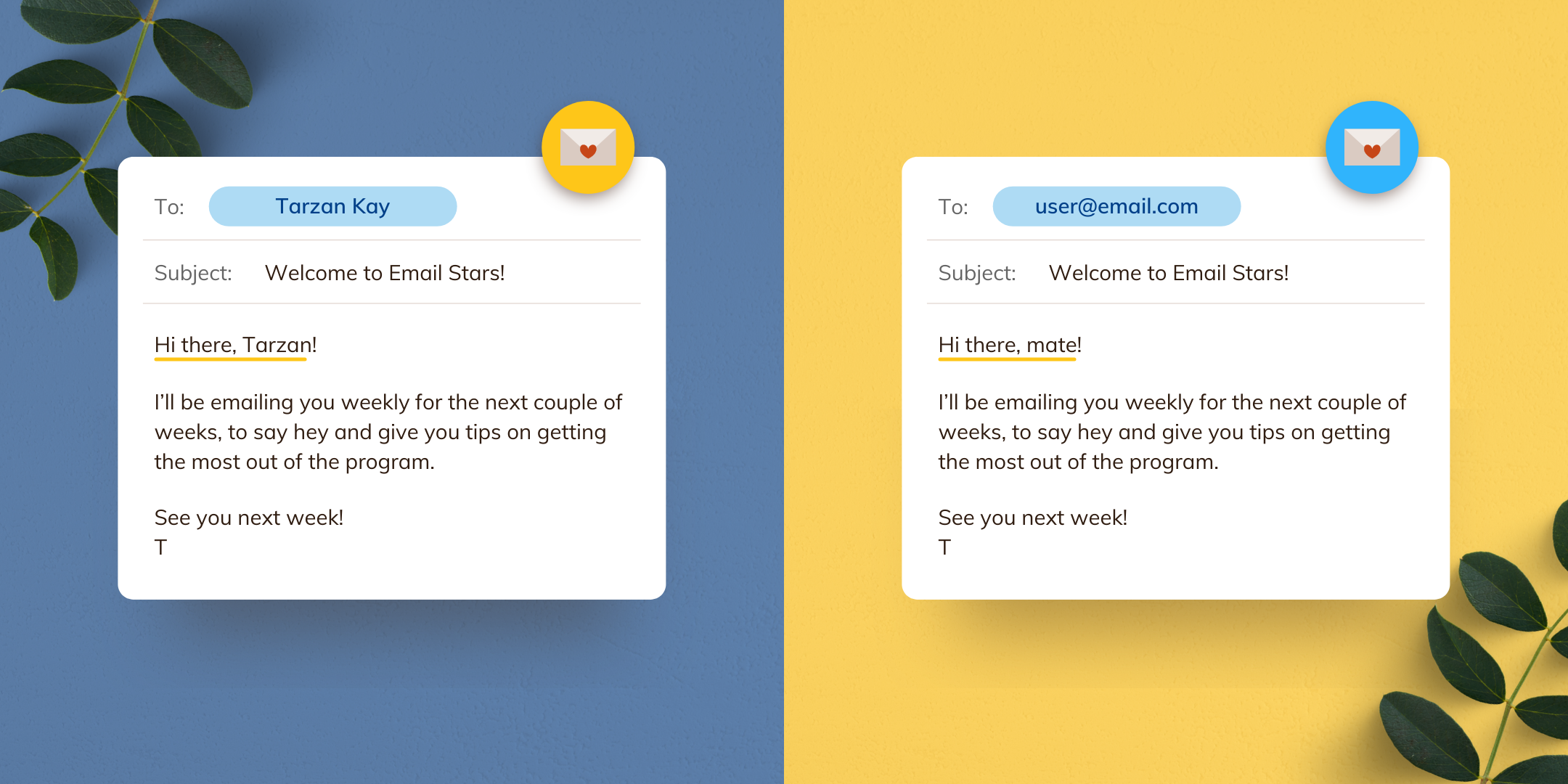
That said, now that you’ve got your backup copy you can’t really use it in those fun and interesting ways I recommend. So if you want to personalize your emails, I recommend doing so by making them *actual* personal emails – as in, written in the first person, as though it’s a letter to a friend, as opposed to from a marketer.
From Name – Use a Real Person's Name in the Sender Field
The “from name” is the name that usually appears on the right-hand column of your emails on desktop, in bold just above the subject line, telling you who the email is from. This is incredibly important and often overlooked.
For the purposes of this conversation, let’s assume the business in question is anything other than an e-commerce store. E-commerce businesses can get away with putting their company name as the “from name.” When I get an email from an online store, I expect it to be chockablock with flashy images and maybe have a discount code somewhere, calling me back to the online store. Selecting the company name as your from name is fine in this scenario.
But let’s imagine you’re writing the kind of story-based emails with the goal of building actual relationships with your subscribers. In this case, you want the email to come from a real person, and also communicate the name of the company. In our case, most emails are written by the company’s founder (me, Tarzan Kay) who is also the brand, Tarzan Kay Global. Therefore, the from name we use is simply Tarzan Kay – though for a long time it was – Tarzan Kay – which I thought stood out in the inbox nicely.
For most companies, I recommend having the name of the sender AND the company name, which could look like this:
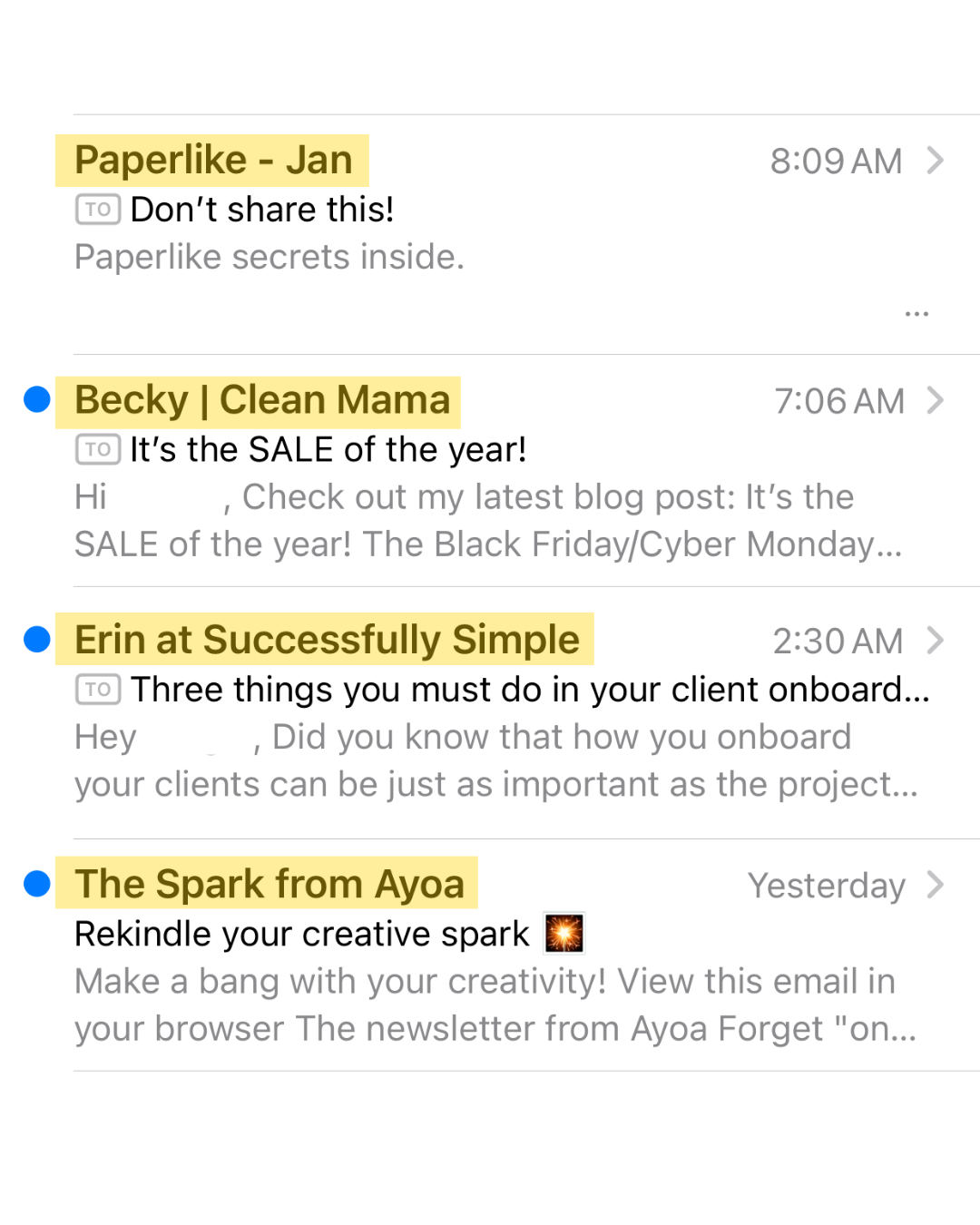
I’ve also seen businesses (usually copywriters) get clever and have a fun from name like “It’s Tarzan Kay!” but I don’t recommend that since it might be you get saved to someone’s address book under “it’s” or whatever clever word you’ve used. Cleverness is fun in theory, but for the purposes of your from name, just keep it basic and include your company’s name and the name of the person who’s writing the email.
Use ALT-text on your images
Using alt text on your images ensures that those who are visually impaired can still get the full experience of your emails. Only use images in your emails when they’re directly related to the content and add something special to the experience of reading your emails.
And if that’s the case, then your email won’t make sense to a person who can’t see the image. The ALT text should clearly describe the different elements in the image. For example:
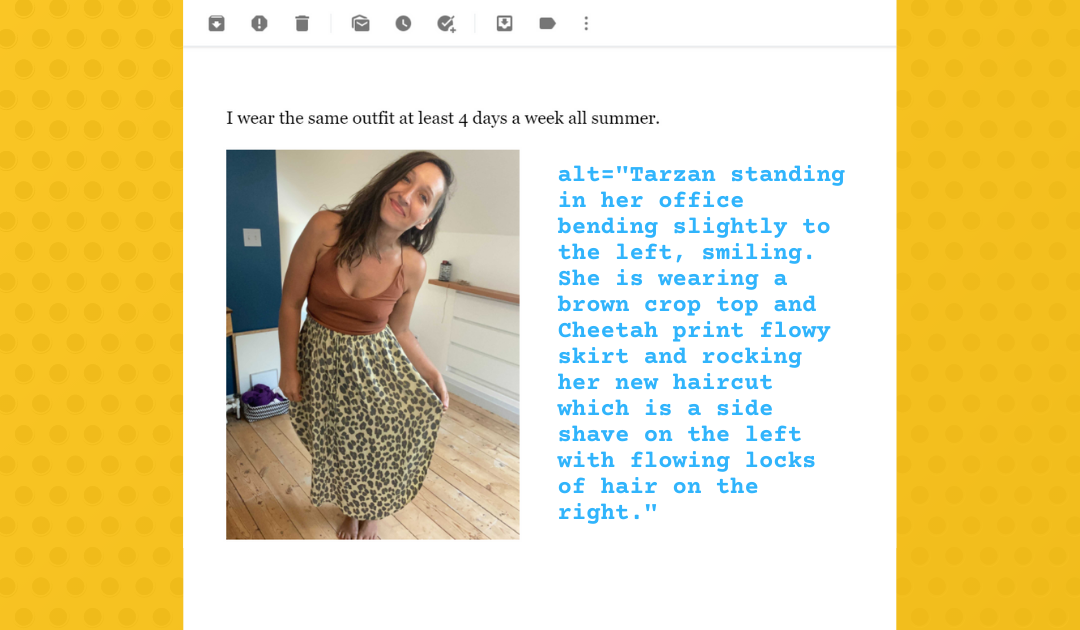
Accessibility is something we need to think about constantly in business.
At Tarzan Kay Global we have a lot of work to do in this area, but we’re learning. We recommend starting with Accessibility Made Easy, by Mabely Q (affiliate link).
Write powerful email subject lines
Your subject line is the most important part of your email. You could write the best email you’ve ever written, but if your subject line doesn’t draw your subscribers in, they’ll never see it. There are three basic types of subject lines we’re going to talk about today: curiosity, urgency/scarcity, and clarity.
CURIOSITY
My favourite type of subject line, and the one we use the most often, is the curiosity-inducing subject line. A go-to word to use is “this.”
Consider the following subject lines:
This made me so mad.
Didn’t want to send this, but I’m sending it anyway
People tell me this all the time
Why did she post this?
I’m embarrassed about this picture
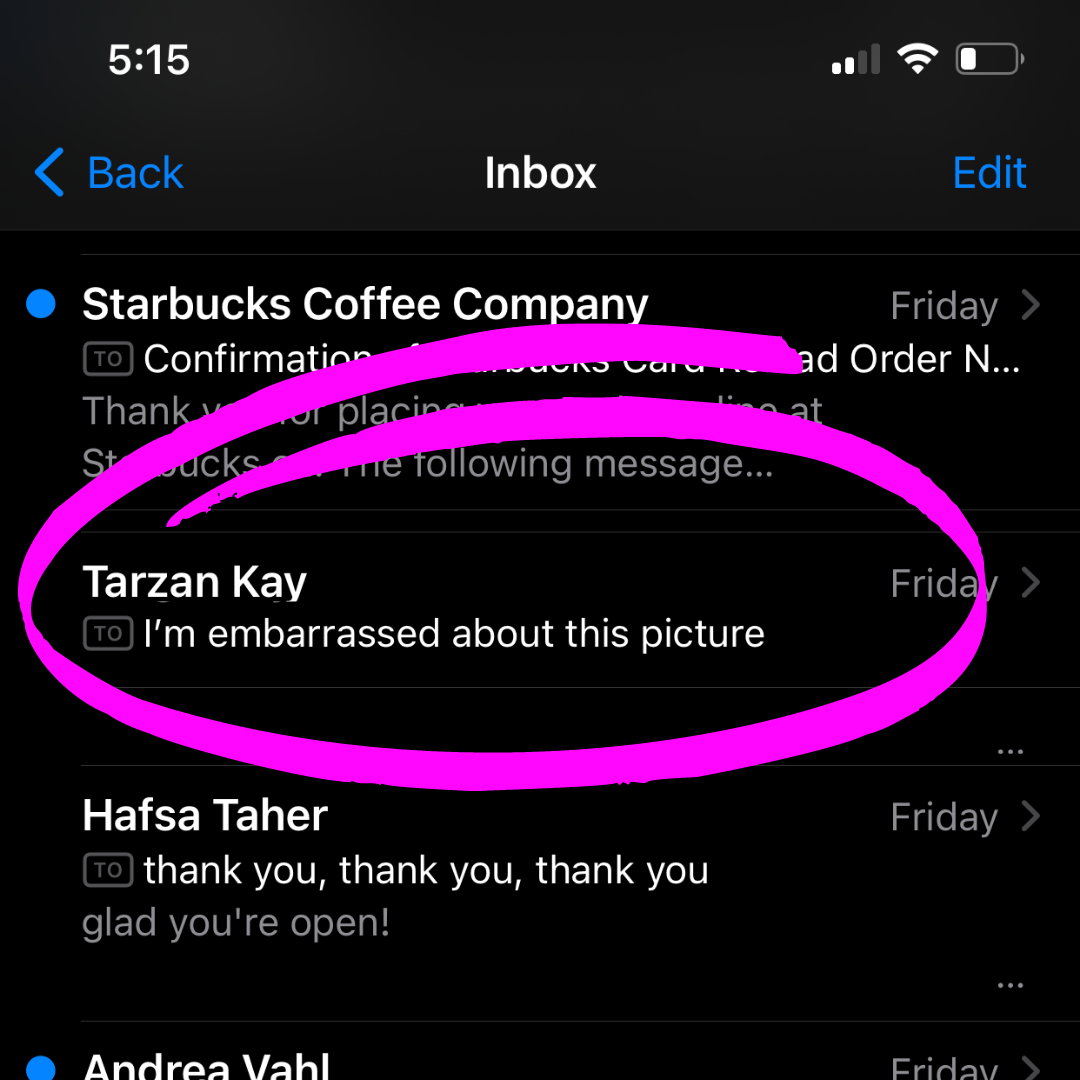
Don’t you want to know more? Don’t you want to see that picture? This is one of those “magic words” that copywriters use.
You can also add curiosity to even the most mundane subject line simply by adding a question mark. Consider the difference between “my wedding” and “my wedding?” Totally different scenario. But keep in mind that the body of the email also has to answer the question you asked in your subject line. If you deviate too far from the expected outcome, you start to lose your subscriber’s trust.
URGENCY/SCARCITY
Subject lines that use urgency and scarcity will often use words like “bonus expiring,” “doors are closing,” “spaces filling up fast,” or “only 7 spots left.” It’s important to use these sparingly.
If you have new bonuses appearing and expiring during your launch (which I do recommend), constantly announcing it in the subject line will leave you looking like the boy who cried wolf. People just stop paying attention. SO you want to use these sparingly, just like I recommend with countdown timers.
Also, I want you to relentlessly bring yourself back to the question, “Is this true?” If you have an evergreen program, don’t use the subject line, “Closing today.” If you want to enroll as many people as possible in your program, or maybe you have 7 people so far and you want to enroll 25 people, then don’t use the subject line “spaces are filling up fast.”
However, if that’s true…then say so! And don’t worry whether or not people are going to believe you. I trust that my subscribers have very good B.S. detectors. The trust that I build up with them in between launches means they’ll trust me when something really is expiring.
CLARITY
These are the boring-but-effective subject lines I like to send out after a new subscriber has joined my list, and there is some overlap with urgency/scarcity subject lines.
This is where you’re delivering the most basic information and you want to make triple-sure the subscriber knows exactly what is in the email.
Imagine if you were going to search your inbox for a purchase confirmation after buying something online – could you easily find that email? That’s an email that contains important information – people may refer back to it more than once. It should be searchable.
Subject lines might include:
You’re enrolled! Here’s what to do next [COURSE NAME]
hey, new subscriber! Here’s your guide
replay link or new bonus just announced.
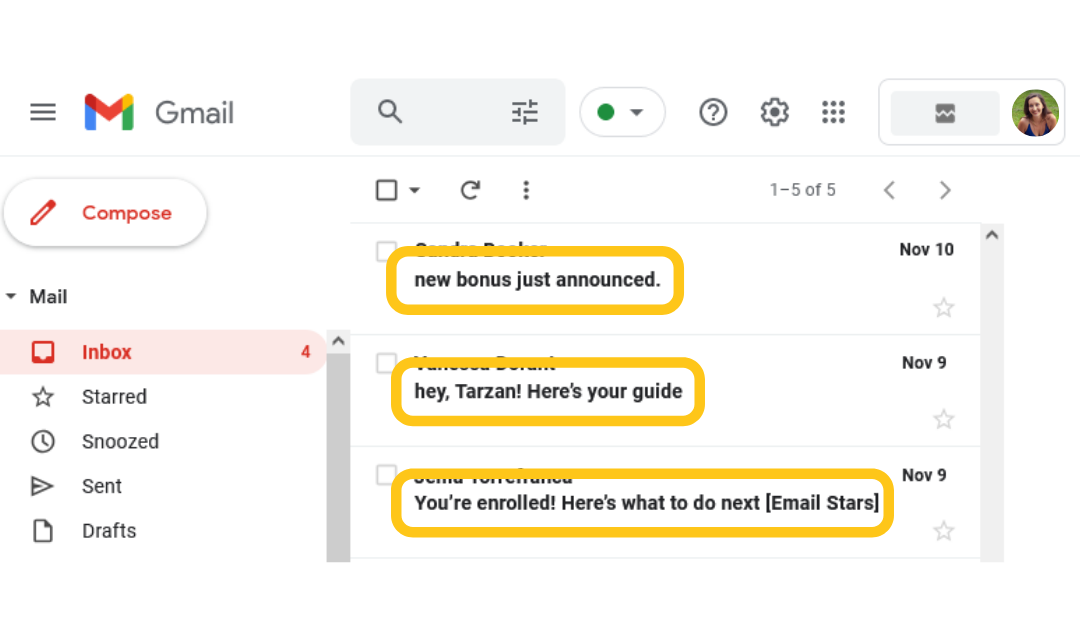
One of the most important rules of copywriting is “clarity over cleverness” – which means we have to always take steps to reduce the friction people have about clicking a link or opening an email. The better they can guess what’s in the email, the less friction exists around opening that email. Your new mantra is clarity over cleverness.
Use email preview to pique your subscriber’s curiosity
Email preview text is sometimes called “preheader text” and it’s that one-liner you’ll see after the from name and subject line. It looks different depending on where you check your email (mobile/desktop) and what app you use (I use Postbox, which doesn’t actually show any preview text).
Here’s what the preview looks like on mobile:
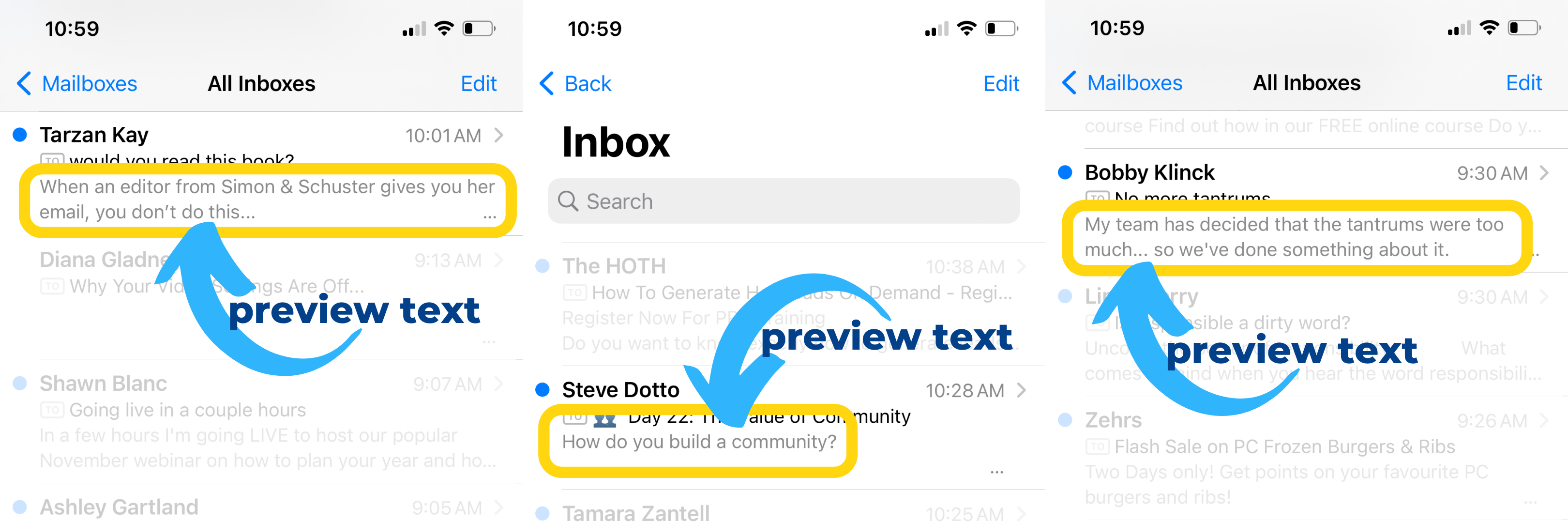
Here’s what the preview looks like on desktop:
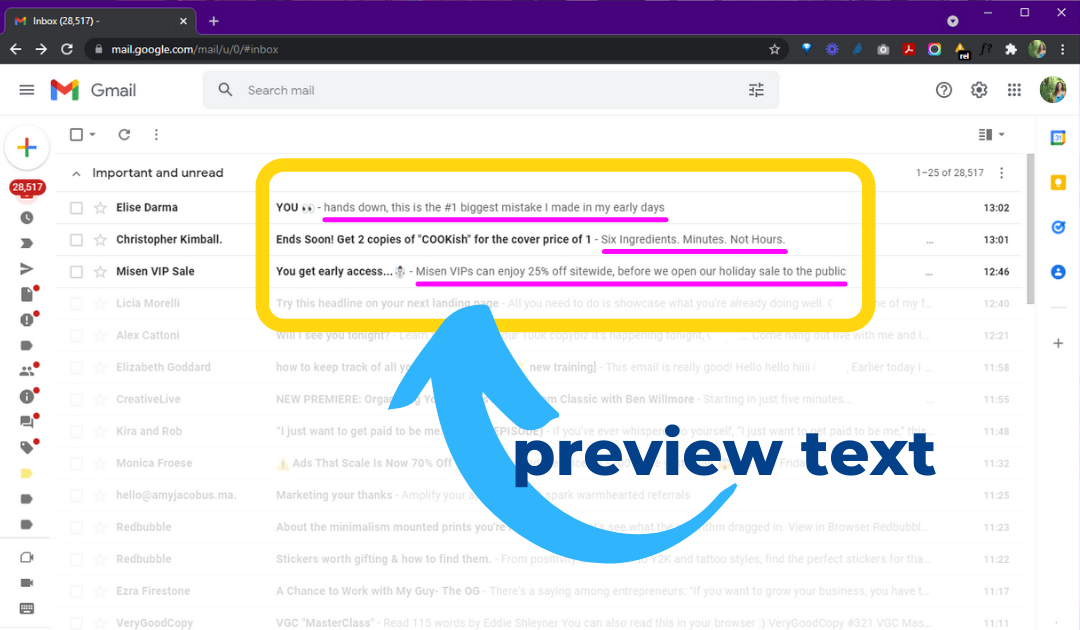
You can refer to the same lessons on email subject lines because the same rules apply.
You want to pique curiosity. What could this possibly be about? This might be the first line of your email if you already have a good hook. But otherwise, this is a good place to pop your hook.
If you’re not sure what the hook of your story is, it’s often buried in the middle, and it’s the most interesting part. It might be a microstory all on its own, for example…
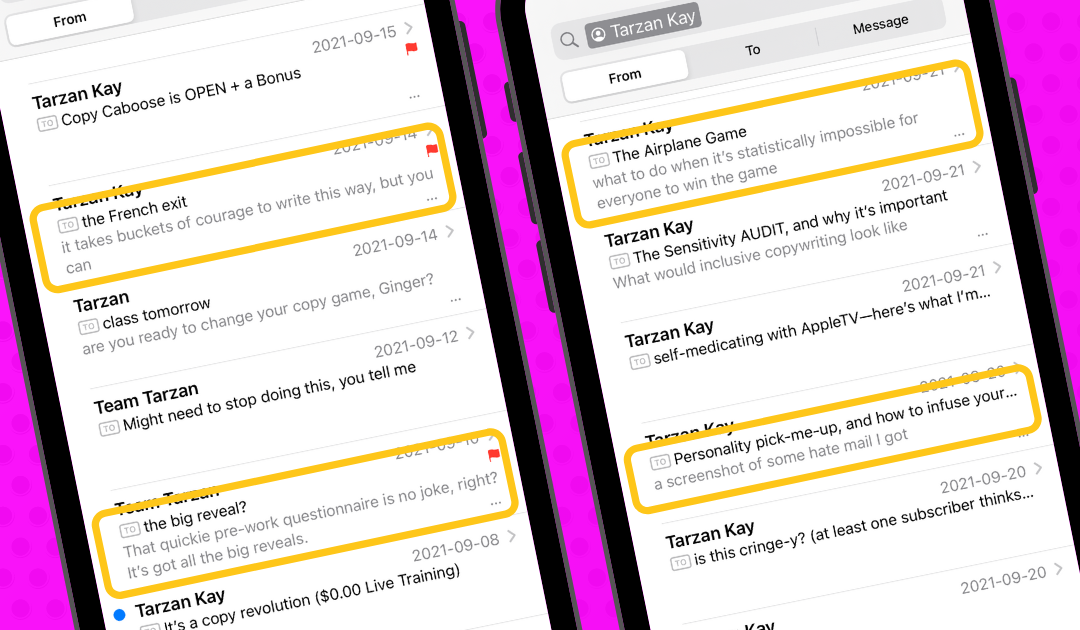
You can send emails without preview text (where the system just uses the beginning of the email as the preview text) and many people do, but it’s a missed opportunity. It gives your subscribers an additional clue as to what the email is about, and that’s one more opportunity to entice them to open and read it, so why not use it?
Get Personal in Your Emails – Let your readers know you and your brand
This is an easy one for personal brands like me who are writing on behalf of their company: tell stories. Share what’s really challenging about the business right now, industry issues the company is grappling with, and let your subscribers see a little of the emotional side of what’s happening in the company.
Here’s an example of a highly personal email that’s still about business, and serves our company’s mission, which is to make high-integrity marketing the new status quo for online business.
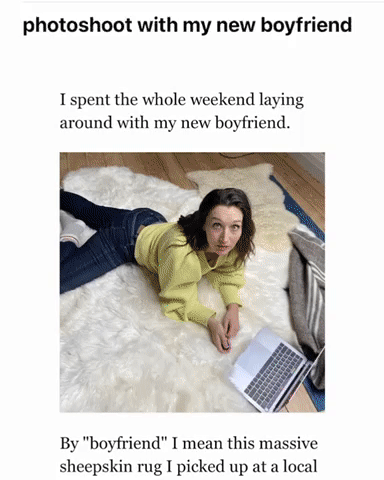
But what if your company isn’t a personal brand? What if it doesn’t make sense to tell personal stories because you’re actually an online shoe store and your subscribers have no personal connection to the founder? It’s hard to personalize emails when your company itself doesn’t have a personality—I would argue it’s impossible. Therefore developing that brand identity and giving it a voice is crucial for writing emails that feel intimate and personal.
One of my earliest copywriting clients was the company FourSigmatic. They have a well-developed brand identity and are obviously very passionate about ‘shrooms. (That’s how they create videos like this one.)
While most of their emails are more e-commerce style, they also did occasional dispatches from Tero, the company’s founder, where he’d share what he was up to and what was happening with the growth of the company.
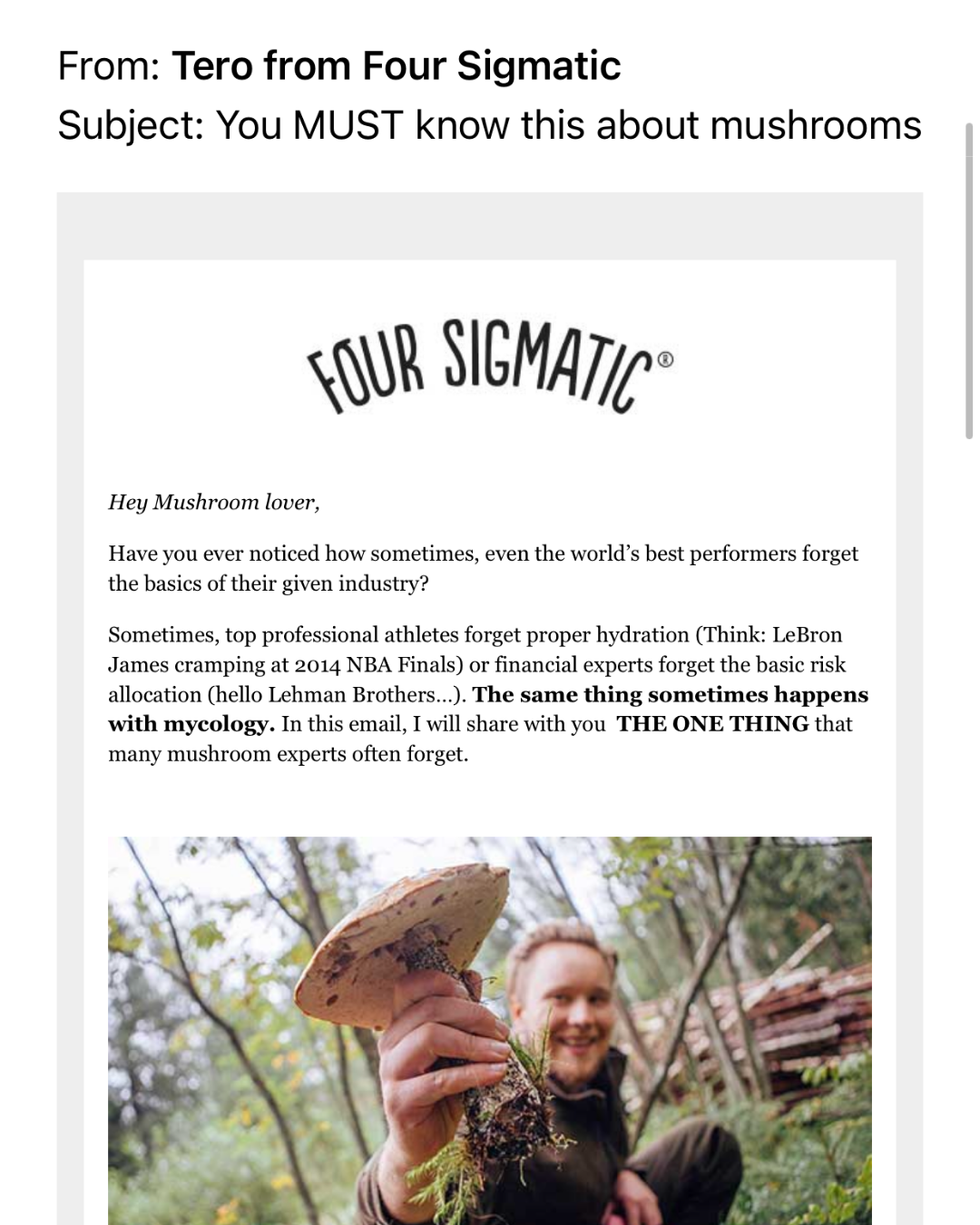
That’s a nice way to add that personal touch, even if it doesn’t make sense as a weekly email. Subscribers love surprising plot twists when it comes to email.
Don’t over-brand your emails, keep them “image light”
It might be tempting to create a ton of branded graphics or spend time designing the perfect email banner graphic in Canva, but, if your goal is relationship building via your email list, don’t waste too much time doing that. Plain text on a white background is fine, with an image or two here and there for fun and to serve as a hook that draws the reader in.
Too many images can impact your deliverability—aim for no more than 40% images if you want to reach as many subscribers as possible, and put some copy at the very top of your email (as opposed to an image), even if it’s just one line. (We learned this from email expert Val Geisler, founder of Fix My Churn, who teaches a whole workshop on deliverability inside Email Stars).
Remember some of your email subscribers will have images turned off, or they may have a visual impairment that prevents them from seeing your images. The email has to make sense if the images don’t show — so don’t make a GIF the central hook for your email without also putting that hook in the copy.
Keep your emails out of spam folders
In order for your email marketing to be effective, it has to actually make it to your subscribers' main inbox! For Gmail users, you want your emails to land in the primary tab and you can simply ask your subscribers to drag your email over after they sign up. We send an email featuring a GIF that shows how to do this, which you could also put on your thank you page.
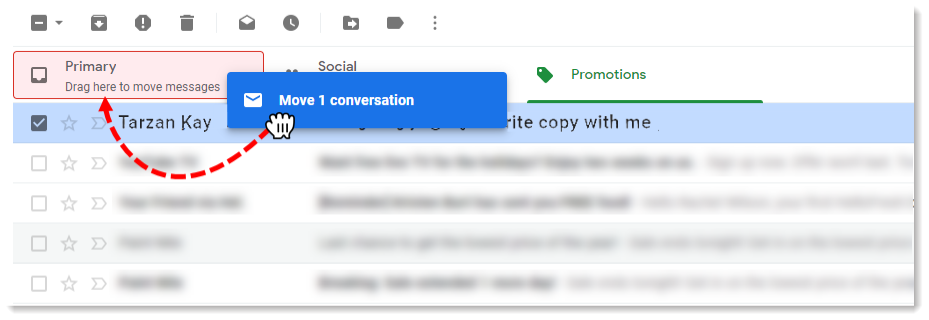
You can ensure your marketing emails stay out of the spam folder by:
- Regularly scrubbing bounced emails and cold subscribers from your list
- Using a reputable email marketing tool (i.e. don’t send bulk email from Gmail!)
- Never buying an email list – grow your list the slow, organic way, which is more profitable in the long term
- Encouraging subscribers to unsubscribe if they don’t like your emails!
- Using a double opt-in when new subscribers sign up — this way they’ll have to fish your first email out of the spam filter if that’s where it went!
Adapt your copywriting for email (keep it conversational)
Writing emails is different from writing blog posts, stories, or Instagram captions. Consider it a 1:1 conversation between you and your subscriber.
That means instead of saying, “You guys know that …” or “You all have …” just talk as though you’re writing a letter to a friend and say, “You know that…” or “You have…”
When I read your emails, I want it to feel like you’re speaking to me and me alone. There’s intimacy when it comes to email. We’re alone together in your inbox. There are no comments sections for generating engagement. It’s just you and your subscriber. If you struggle with this, think of one person on your email list who is actually a true potential client, and talk to that person.
If you’re telling stories, you don’t need to give me every detail. Start with a good hook, “I was standing in line at Costco waiting to pay for a cartload of oversized meat and pantry goods when something crazy happened.” Then give as little backstory as necessary, and move on to the reason the story is important. It’s an email, not a blog post! Blog posts have more room for that. Emails should generally be short and punchy, especially newsletter emails.
Use automation (and the right email marketing tool to do that)
This should be obvious, but I’m going to say it anyway. Don’t bulk send emails from your regular old email providers like Gmail or whatever. For starters, you’re going to piss people off. People can’t unsubscribe, plus you’re also not following rules of compliance in most countries, which say you need to give people a way to remove themselves from your email list. Finally, there are many email service providers (ESP) that specialize in email marketing automation and are free if you have less than 1000 subscribers. We love ConvertKit.
The most basic automation to add to your email marketing plan is your welcome sequence. In general, your nurture emails should be timely, acknowledge what’s happening in the world, and stay up to date. But when a new subscriber joins your list, they should get 3-5 emails introducing them to your brand and what your business is all about. What are your values? What common themes come up in your emails? How often can they expect to hear from you?
Grab my welcome sequence for inspiration.
Other automations could include an automated sales sequence once a subscriber has been on your email list for a few weeks or even a few months. You could invite subscribers to an automated webinar, followed by a webinar show-up sequence if they sign up, and then send them sales emails once they’ve watched the webinar. That might sound complex, but it’s an easily doable series of automations if you have the right email marketing tool.
Segment your email list
Segmenting your email list is just a way of organizing your subscribers based on actions they’ve taken — for example, you may have a segment of buyers who purchased a certain product, or took a certain training. The most important segment we have here at Tarzan Kay Global is our newsletter segment. Subscribers can only be in the newsletter segment (i.e. the portion of our email list that receives my infamous bi-weekly emails) if they’ve received the entire welcome sequence, and they’re not in any other email automation, like a webinar invite sequence or a sales sequence for another product.
The more you segment your email list based on what subscribers are doing/reading/buying, the more relevant your emails become because you can speak specifically to those actions they’ve taken.
A/B testing your email marketing
The easiest place to start when it comes to A/B split testing is your email subject line.
As a general rule, write 4-6 subject lines before you settle on the best one. You’ll get better at writing those subject lines much faster if you write 6 every time, instead of just one.
Every good email marketing tool has the ability to split test the subject line, and you can usually set the parameters of how you want to do that (i.e. send the email to 30% of your list while testing 2 subject lines, then pick a winner and send to the rest with the winning subject line). You’ll bump your open rate significantly by split-testing subject lines, AND you’ll get better at writing email subject lines since you’re getting more experience and direct feedback as to what works.
You can also split test the graphics you use, and the copy of your emails if you want to go that far. If you’re sending an automated sales sequence, for example, you could test different emails against each other, and see which one gets more sales.
It’s important that you have a minimum number of subscribers for A/B split-testing to work. If there are only a few hundred people on your email list or receiving your email sales sequence, you won’t get reliable test results. But even at this stage, it’s fun to play around with A/B split testing and try to make it a habit, since this will serve you as your business grows.
Don’t obsess about unsubscribes
Unsubscribes are part of being an email marketer. Don’t take it too seriously. You probably join and unsubscribe from email lists every day. Instead of putting your focus on the people who are unsubscribing, just put systems in place so that you’re routinely adding new people to your email list to replace the inevitable drop-off.
Sometimes email unsubscribes really mean something. For example, if you sent a controversial email and saw a major uptick in unsubscribes, you might want to ask yourself how important it is that you discuss such topics in future emails.
Personally, polarizing emails are my favourite type of email. I send a lot of them and it’s one way that I build trust and a deep connection with all 13,000 of my subscribers.
We frequently talk about social justice, psychedelics, and sex, which are all quite heated. Some don’t like it and that’s okay. We work quite intimately with our customers, especially students in our program Email Stars, talking to them weekly on Q+A calls. It’s important to make sure those students are aligned with what the company stands for and what we actually teach.
Many of the people who unsubscribe just aren’t your people. And if they were your people, they’ll probably be back, or find you on some other channel.
Scrub your email list regularly
Scrubbing your email list means removing all of the subscribers who are no longer opening your emails. Those emails represent dead weight that drags down your open rate and damages your deliverability. Every time you have emails going to spam, you’re training servers on the quality of your emails. So you want to make sure to frequently remove subscribers who aren’t opening your emails.
You can do this by creating a segment of subscribers who haven’t opened an email in 90 days (or even 60 days if you want to be ruthless). This is the best article I’ve found on how to scrub an email list.
Before deleting those email addresses from your system, you can send them a re-engagement sequence — basically, a 3-5 email sequence that makes one last attempt to bring them back into your world, and start engaging again with your email list. Those subject lines are very important since you need to catch your subscriber’s eye in a new way. “Do you hate me?” is an old favourite in this scenario, or even “immediate action needed” and finally “I’m deleting your email address.”
This process should be done at least once per year, but more often if you run a lot of ads and have a lot of very cold leads joining your email list. With some email service providers (ESP), like ActiveCampaign, which is what we use here at Tarzan Kay Global, you can automate this process so that subscribers who haven’t opened an email in 90 days automatically receive a re-engagement sequence, and then are scrubbed from the email list if they do not re-engage. This keeps our email list clean 100% of the time and maximizes email deliverability. It also means that list growth appears to happen slower than expected.
Use one CTA per email (but include it more than once)
One of the most important rules of copywriting is the rule of 1. The rule of one says that any piece of copy, whether it’s an email, a billboard or a Google ad, should have just one job: to communicate one offer, one big idea, be written for just one customer, and have just one call to action (CTA). The more you mix in additional calls-to-action, tell more than one story, or make more than one offer, the more you water down your message. It becomes less likely a subscriber will click on your CTA.
If the purpose of your email is to get subscribers to buy a product, then every link in that email should point to your sales page or checkout page (or whatever the next step in the sales process is.) Don’t also include a link to book a sales call in case the customer might want something else—unless a sales call is the next step in the sales process, in which case all links in the email should point to that place
It’s fine to show a link multiple times within the same email—in fact, it’s recommended. Just don’t muddy up your chances of a subscriber reaching the eventual goal by showing them links to more than one destination.
Make your links easy to spot
There are a few common problems that make links in email hard to spot and therefore less clickable. For starters, use a high contrast colour. Don’t make your link text neon yellow. That’s hard to read on a white background.
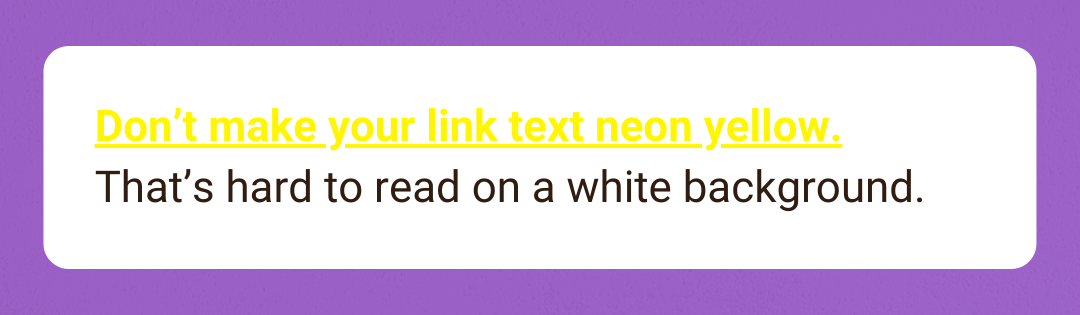
Low-contrast is annoying even for a fully-sighted person, but it’s even more frustrating for people who have a visual impairment. Keep it super easy by using a high contrast colour like this.
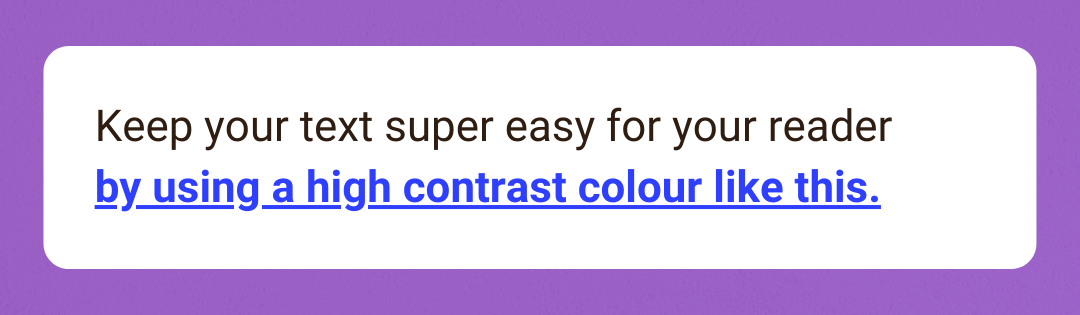
Next, make it clear where the link is leading. Don’t be cryptic with your link text. Friction is created when your reader doesn’t know what they’re clicking on or at least has a pretty good idea where the link is going. Anywhere there’s friction, it’s going to negatively affect your click rate.
Be explicit. If your email is linking to a sales page, the hyperlink text should be the name of the product. Instead of this…
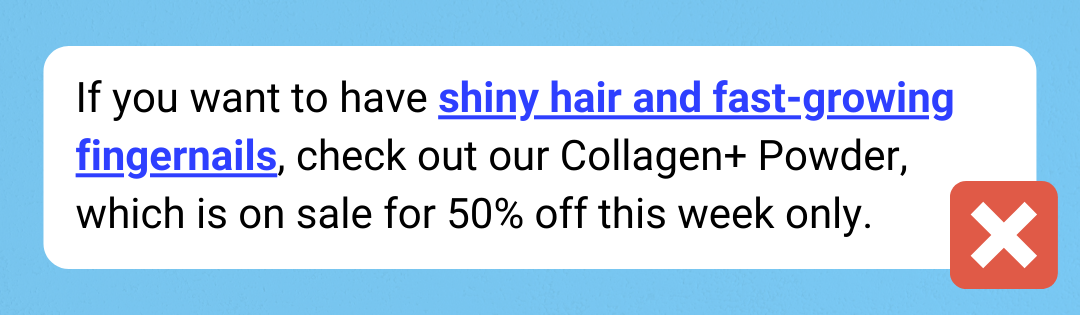
You’d want to link up the name of the product
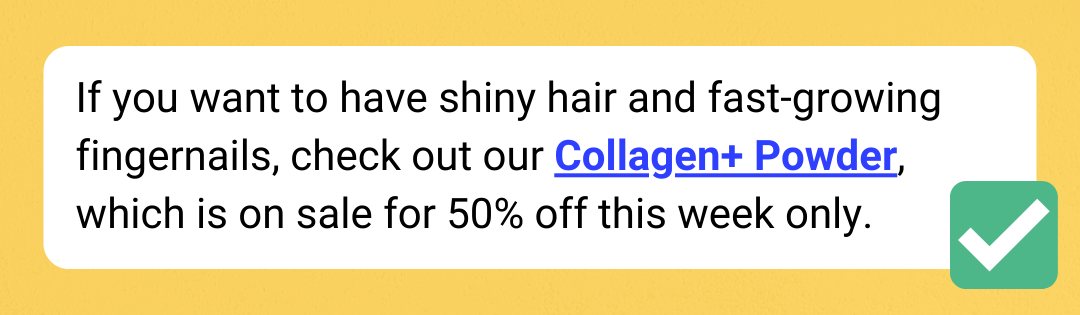
This way your reader has a better idea of what they’re clicking on, and there’s less friction around the click.
Harness the power of the P.S.
Instead of P.S., I prefer the acronym TL;DR (too long; didn’t read) and prefer to think of every P.S. this way. Especially since our weekly emails are very story-based, it’s nice to have a link at the bottom that contains the CTA, and perhaps a 1 or 2-sentence summary of what the email is about.
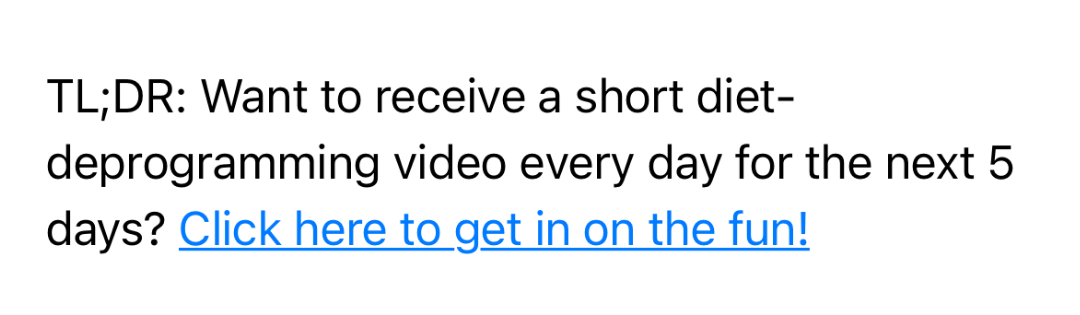
The P.S. like this makes your email more scannable, and you’ll still get the clicks from those people who are only doing a quick skim of your email before deciding if they want to read it, click on it, or take some other action.
Use email-friendly fonts and formatting
If the formatting of your email isn’t clean and easy to read, your copy has to work twice as hard to get read.
Choose a font that’s much larger than you think it should be – at least 15pt. We use Georgia font in size 18, but you can use any simple, legible font, like Helvetica or something similar. Comic Sans is off-limits, and all text should be left-aligned without exception.
Set your paragraph spacing to 1.5x the size of the font. That spacing improves scannability and helps readers not get lost. 1.15-1.2x is great for line spacing. Put spaces between bullet points, to make them easily legible and scannable. Bullets points don’t always show up cleanly on the receiving end, so you might want to fudge it and use emojis or >> instead, like this:
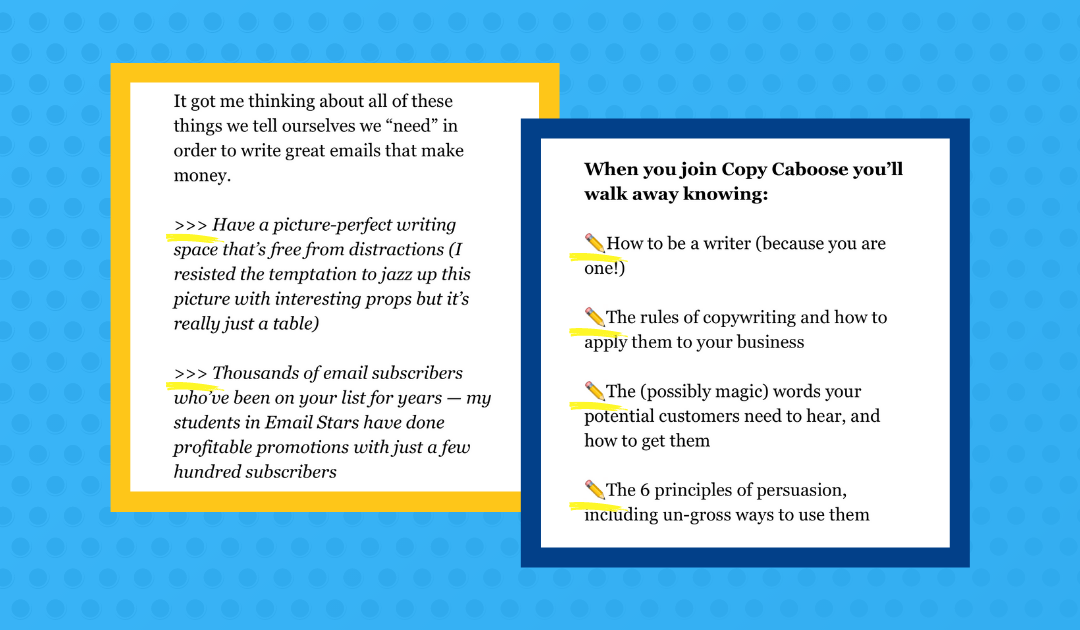
If you’re tweaking the formatting of your email template, it wouldn’t hurt to also review the 10 commandments of typography. As a general rule, make sure you have plenty of whitespace in your email—that’s what makes our emails such a pleasure to read. Click here to subscribe and see what our template looks like.
Use short, easy-to-read words and sentences
Stephen King famously said, “One of the really bad things you can do to your writing is to dress up the vocabulary, looking for long words because you're maybe a little bit ashamed of your short ones.”
The less complex you can make your emails the better.
You only have a few seconds to grab your reader’s attention. There are at least 12 more emails waiting for them and they’re only mildly invested in what you have to say.
If you use long sentences it’s harder for your reader to skim your email. If I have to do a double-take or read a sentence twice to understand it, you’ve already lost me. To train yourself into the habit of using short easy-to-read sentences, I recommend using HemingwayApp, which shows you where you’ve written hard-to-read sentences, and even where you’ve written very-hard-to-read sentences.
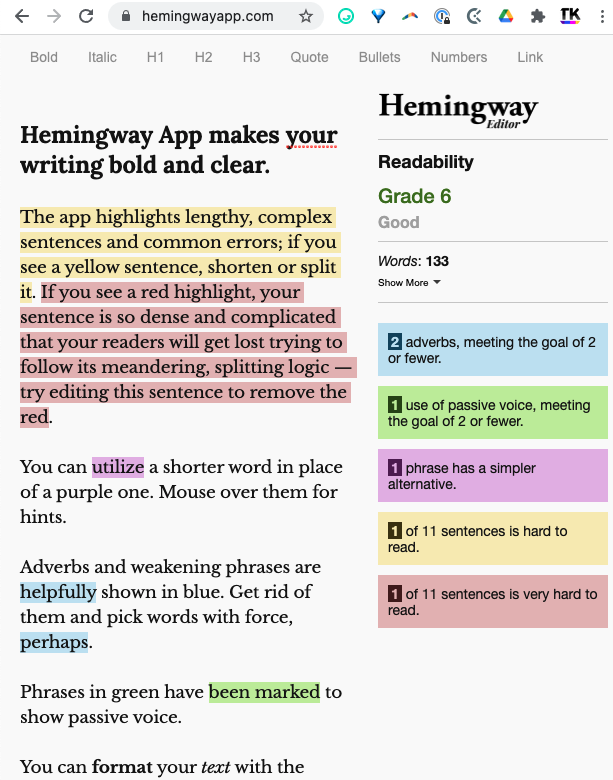
You can edit those harder-to-read sentences down and use simpler language. If you have a long sentence, can it be turned into two sentences? Did you use a fancy word when you could’ve used a word that anyone can understand?
HemingwayApp will also tell you what grade you’re writing at—and if you spent 7 years in university like I did, you might be writing at a post-graduate level.
Dial it back!
Aim for about a Grade 5 reading level. Not because your readers are fifth graders, but because we’re all busy and we need things to be simple.
Write mobile-friendly emails
The vast majority of your subscribers read emails on their mobile device – 51 percent according to Litmus, 66 percent according to Movable Ink. That means you want to always be thinking about how your emails look on mobile.
Use very short paragraphs, for starters. I am in the habit of drafting emails in a Google Doc, but what looks like a short paragraph on desktop can end up looking like a fat wall of text on mobile.
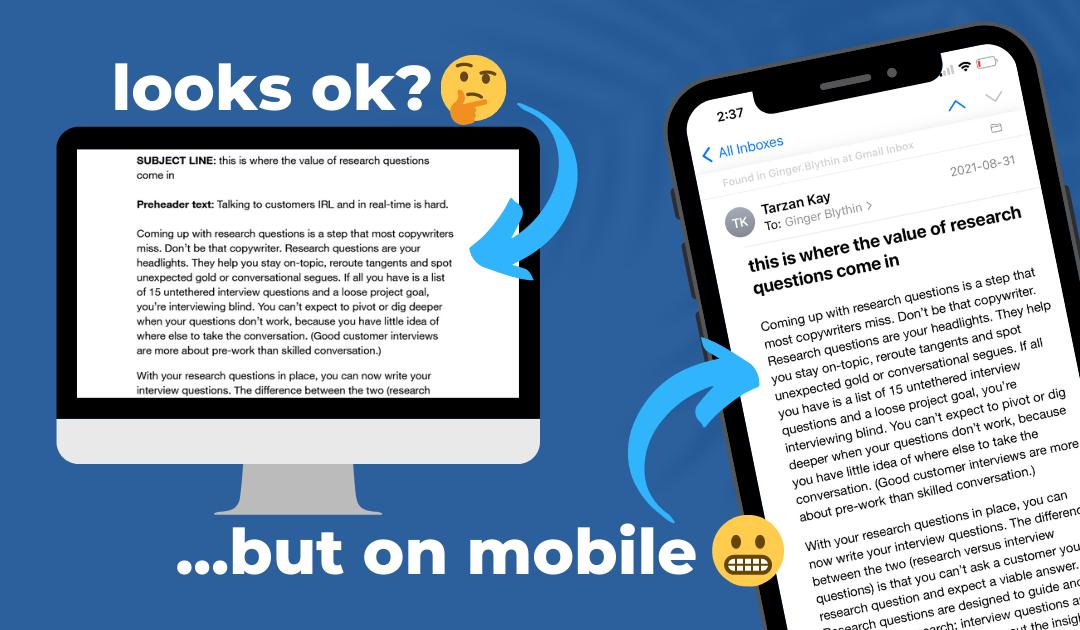
A few other tips:
- Always, ALWAYS use a single column template – more than one column is a) an outdated way to do email and b) super clumsy and unreadable on mobile
- Format your emails so they’re 500px wide or less – most mobile devices have a responsive design, meaning the layout is adapted for email but set your margins just in case
- Put the punchiest words at the beginning of your subject line, so mobile users can read them (ex. “Punch Buggies, and why we love them” instead of “why we love Punch Buggies”)
- Use a decent-sized font, at least 15pt or more
Make it simple to unsubscribe
Consent to email your subscribers isn’t something you get just one time, it’s something you are verifying every time you send your subscribers an email.
An unsubscribe button isn’t just a good idea, it’s essential if you want to be compliant with spam laws like GDPR. It also protects your email deliverability, since subscribers won’t have to mark you as junk to make your emails go away, they can just opt-out of future emails at the click of a button.
Every email service provider will automatically include this link at the bottom of your email template.
NEVER SEND BULK EMAILS FROM A GMAIL ACCOUNT, since subscribers can’t unsubscribe, and it’s extremely annoying for them.
Yes, it’s hard to lose subscribers. But instead of putting your energy into worrying about unsubscribes, focus on consistently growing your email list, to make up for the minuscule percentage of people who unsubscribe every time you send an email newsletter.
To Sum It Up
Email marketing isn’t going anywhere. The good news is that lots of companies are doing it badly, so with a little extra effort, you can really stand out in your subscriber’s inboxes.
Start saving your favourite marketing emails and asking yourself, “Why do I like this so much?” and “What’s duplicatable about this approach?”
When that starts happening, watch your revenue grow, your customers become more obsessed with your products, and your desire to write more marketing emails increases!
 ChatGPT For Email begins this Thursday, January 9. Find out more + sign up →
ChatGPT For Email begins this Thursday, January 9. Find out more + sign up →